Tech
10 most useful free AI tools

Introduction
Artificial intelligence (AI) is rapidly transforming various industries and becoming a critical business component. With the rise of AI, there has been an increase in demand for AI tools that can help individuals and companies to work smarter, faster, and more efficiently. In this blog post, we will be discussing the 10 most useful free AI tools that can help you get started with AI development. A guide on What is Chatgpt ?
Looking for free AI tools to build and train your machine learning models? Look no further than these 10 most useful free AI tools. From TensorFlow and Keras to Hugging Face and IBM Watson Studio, these tools provide a range of algorithms, models, and services to simplify the process of building and deploying AI models. Whether you’re a beginner or an experienced data scientist, these free AI tools can help you explore and analyze data, build and train models, and deploy them in real-world applications. Don’t miss out on these highly effective AI tools – start using them today. (Free AI Tools, Machine Learning, TensorFlow, Keras, PyTorch, OpenCV, Hugging Face, Weka, Google Cloud AutoML, IBM Watson Studio, Scikit-learn)
Tensorflow Free AI Tools
TensorFlow is an open-source software library developed by Google Brain Team for building and training Machine Learning models. It is widely used for developing deep learning models and neural networks. TensorFlow allows developers to create and train models for image recognition, speech recognition, and natural language processing. It supports Python, C++, and Java, and is easy to use. With the help of TensorFlow, developers can quickly build and deploy machine learning models.
Pytorch
PyTorch is a popular open-source machine learning library that is used for developing deep learning models. It is written in Python and is known for its flexibility and ease of use. PyTorch is widely used for natural language processing, image classification, and speech recognition. It provides a dynamic computational graph and automatic differentiation, which makes it easy to use and debug. PyTorch also has an active community of contributors and users who provide support and share their expertise.
Keras
Keras is a high-level neural networks API that is written in Python and is designed to be user-friendly and modular. It supports both TensorFlow and Theano as backend engines. Keras is used for developing deep learning models and is ideal for beginners who are new to AI development. Keras is easy to learn and has many pre-built neural network layers and models that can be used as building blocks.
Scikit-Learn
Scikit-learn is a Python library that is used for data mining, data analysis, and machine learning. It provides a range of classification, regression, and clustering algorithms that can be used for data analysis and machine learning. Scikit-learn is easy to use and provides a consistent API for different algorithms. It also has a large number of utility functions for data preprocessing and model selection.
OpenCV
OpenCV is an open-source computer vision and machine learning library that is used for image and video processing. It provides a range of algorithms for image processing, such as edge detection, object recognition, and face detection. OpenCV is widely used in robotics, autonomous vehicles, and surveillance systems. It is written in C++ and has Python bindings.
Apache Mahout
Apache Mahout is a scalable machine learning and data mining library built on top of Apache Hadoop. Mahout provides a range of machine-learning algorithms, such as collaborative filtering, clustering, and classification. It is designed to work with large datasets and can be used for batch and real-time processing. Mahout is written in Java and is easy to use.
RapidMiner
RapidMiner is an open-source data mining and predictive analytics platform that provides a user-friendly drag-and-drop interface for creating machine learning models. With RapidMiner, users can easily build and train models using a variety of algorithms such as decision trees, regression, and clustering. The platform also provides a range of data visualization tools and supports the integration of external data sources. RapidMiner is an ideal tool for those who are new to machine learning and want to get started quickly.
H2O.ai
H2O.ai is an open-source machine learning platform that allows users to build and deploy machine learning models at scale. It provides a range of machine learning algorithms, such as gradient boosting, deep learning, and generalized linear modeling. H2O.ai also has a drag-and-drop interface that allows users to create machine-learning models without needing to write any code. H2O.ai is used by businesses and data scientists for developing machine learning models that can help make better decisions and improve operations.
Google Cloud AutoML
Google Cloud AutoML is a suite of machine learning tools that allow users to train custom machine learning models without requiring expertise in the field. With AutoML, users can easily upload their own data, select a model type, and let AutoML do the rest. The platform automatically trains and optimizes the model based on the data and provides recommendations for improving accuracy. AutoML supports image classification, natural language processing, and translation.
Conclusion
In this blog post, we have discussed 10 of the most useful free AI tools to help individuals and businesses get started with AI development. From TensorFlow and PyTorch to Apache Mahout and RapidMiner, these tools provide a range of machine learning algorithms that can be used for data analysis, image processing, and natural language processing. By leveraging these tools, you can take advantage of the latest AI technologies and stay ahead of the competition.
News
Ex-Secret Service special agents explain why counter-sniper who saved Trump’s life may have lost crucial seconds
Story by litaliano@insider.com (Laura Italiano)
- Trump’s life was saved by a Secret Service counter-sniper assigned to Saturday’s detail.
- But the shooter still managed to kill one rally-goer and injure two others before he was taken out.
- Experts said heat, staffing, and a focus on a nearby treeline may have cost crucial seconds.
The Secret Service counter-sniper who narrowly saved the life of former President Donald Trump may have lost crucial seconds due to a number of factors, including the extreme heat, a lack of anti-sniper backup, and a likely focus on a nearby treeline, a former special agent told Business Insider.
“This counter-sniper made an amazingly quick decision and clearly saved Trump’s life,” said Bill Pickle, the former special agent in charge of Al Gore’s vice-presidential Secret Service detail.
“Our guys are the best shots in the world. That’s what they do,” Pickle said.
“And within a second of the moment this kid opened fire, the CS guy shot him,” he said, using Secret Service shorthand for the counter-sniper deployed at Saturday night’s rally in Butler, Pennsylvania.
“But someone will blame that CS and the spotter, and say, ‘If only he had been two seconds faster in spotting the shooter,'” the former special agent said.
“The real question may be, if there were more anti-sniper eyes on that building, could this have all been avoided.”
How did the counter-sniper team not see the shooting suspect sooner?
Pickle said one area of focus for investigators will be how the shooter managed to get on top of the building without authorities taking notice.
“The other question is, why wasn’t this roof secured, and were there agents or law enforcement in there checking IDs?” he added.
“How did this kid figure out a way to get out on the rooftop and slither across that rooftop?” Pickle said. “He low-crawled across the roof on his hands and knees, and he pushed the weapon ahead of him just like in the military.”
But even if they had seen the shooting suspect more quickly, counter-snipers may not always have the ability to act immediately when they spot a threat, according to Anthony Cangelosi, a former special agent who directed the Secret Service’s technical security advances for presidential candidates.
“You either have to make a decision: ‘Do I take a shot? Or do I not take a shot?'” Cangelosi told Business Insider.
“What if you find out, ‘Oh, I just killed a 20-year-old kid who loves the protectee, and he couldn’t get in the venue, and he just wanted to get up on that roof?’ No one wants to be in that position,” Cangelosi said.
Cangelosi said the Secret Service team at the event should have a “site plan” that would include a layout of the area and the surrounding buildings.

The would-be assassin fired at least three rounds from a rooftop 150 yards from where Trump was speaking. He killed one rally-goer and critically injured two others before being shot dead by a yet-identified Secret Service counter-sniper, who was positioned on another rooftop.
One bullet grazed Trump’s right ear, bloodying his face.
“This kid, at 150 yards, made a great shot,” Pickle said Sunday of the would-be assassin, his voice grim. “I don’t know the specifics of whether he used optics, meaning a scope on his rifle,” he told BI.
“But even with optics, it takes somebody with training to aim at somebody’s head from 150 yards away, and you actually hit the edge of the head,” he said.
“That’s not a lucky shot. That’s a guy who actually shot before.”
The FBI identified the shooter as 20-year-old Thomas Matthew Crooks of Bethel Park, Pennsylvania. The FBI said they are still investigating a motive.
But for now, it’s clear that at least three things may have factored into the several-second delay between when Crooks was seen crawling onto the roof and when the CS team saw and shot him, Pickle said.
The decision on how many anti-snipers to deploy may prove the most critical factor, he said.
“Someone made a decision that that number of counter-snipers was sufficient,” he said. “And obviously, in hindsight, they were wrong because there was a kid who was able to get up there on that rooftop and pull the trigger three times at least.”
How many CS teams were deployed?

Staffing decisions would have been made at Secret Service headquarters in Washington, based on whatever agency personnel on the ground recommended after a several-day investigation of the site, Pickle said.
“An advance team actually does a lengthy survey, where they look at everything and then recommend what they need,” he said.
“But if they’re stretched for resources, headquarters can say we can only get you one team out there. And that’s not unusual — if you don’t have it, you don’t have it,” Pickle said.
“It always boils down to resources,” he said. “And if it’s not a resource problem, and the money was there, then it’s still an allocation of resources problem,” he said — meaning someone underestimated the manpower needed to keep Trump safe.
Regardless of how many snipers were present, the Secret Service would typically have “360-degree coverage” of an event where a sitting or former president is speaking, Cangelosi said.
Other factors include the weather.
“The CS guys would probably say we were up there for four hours in 100-degree heat, and if we had another team up here or drone support this wouldn’t have happened,” Pickle said.
The team may also have been focusing on a nearby tree line, seeing it as the primary risk.
“You’re looking at everything that would hide a potential assassin,” Pickle said.
“The first assumption is that if I’m a bad guy, I’m going to hide. Human nature is such that I’m going to be scanning the rooftops, to make sure they’re empty, but then I’m going to be focusing on that tree line because you think the bad guy is going to be hidden,” Pickle said.
“You don’t think the bad guy is going to be out in the open,” he said..
Inter-agency squabbles and intense public scrutiny are forthcoming
Once the would-be assassin opened fire, “everything that happened up there was textbook and the way it should have happened,” Pickle said. The CS team returned fire, long-gun-toting counter-assault agents in black jumpsuits and helmets rushed the stage, and business-suited agents on the rally platform hurried Trump off stage.
“But why wasn’t he identified seconds sooner?” Pickle asked of the shooter.
“Was it caused by exhaustion from being on a 100-degree roof for four hours? Was the CS team watching the heavy foliage there, which arguably was the best place to hide?” he asked.
“An open roof is not the best place to hide. If he climbed out onto an open rooftop, he was prepared to die,” he added.
“The worst nightmare for the Secret Service has always been a lone gunman who hasn’t been announcing his views publicly and is ready to die.”
Pickle said Saturday’s incident will be dissected for years to come and “will be in the training syllabus forever.”
“It’s going to be a circular firing squad,” Pickle predicted of the inter-agency finger-pointing and conspiracy theories that will play out as the attempted assassination is scrutinized by the FBI, Congress, and the press and public.
“This thing will be dissected for years, and it will be in the training syllabus forever,” he said.
Cangelosi told BI that “a lot of people talk and things just travel” within the agency after an event of this magnitude.
“We all want answers, and we want them as quickly as possible, but it’s it’s going to take some time,” Cangelosi said. “You know the Secret Service; they’re professionals. Mistakes are made, they’re going to remedy them.”
If you enjoyed this story, be sure to follow TheFactsPk on Facebook Page.
News
Family Welfare Workers Jobs 2024
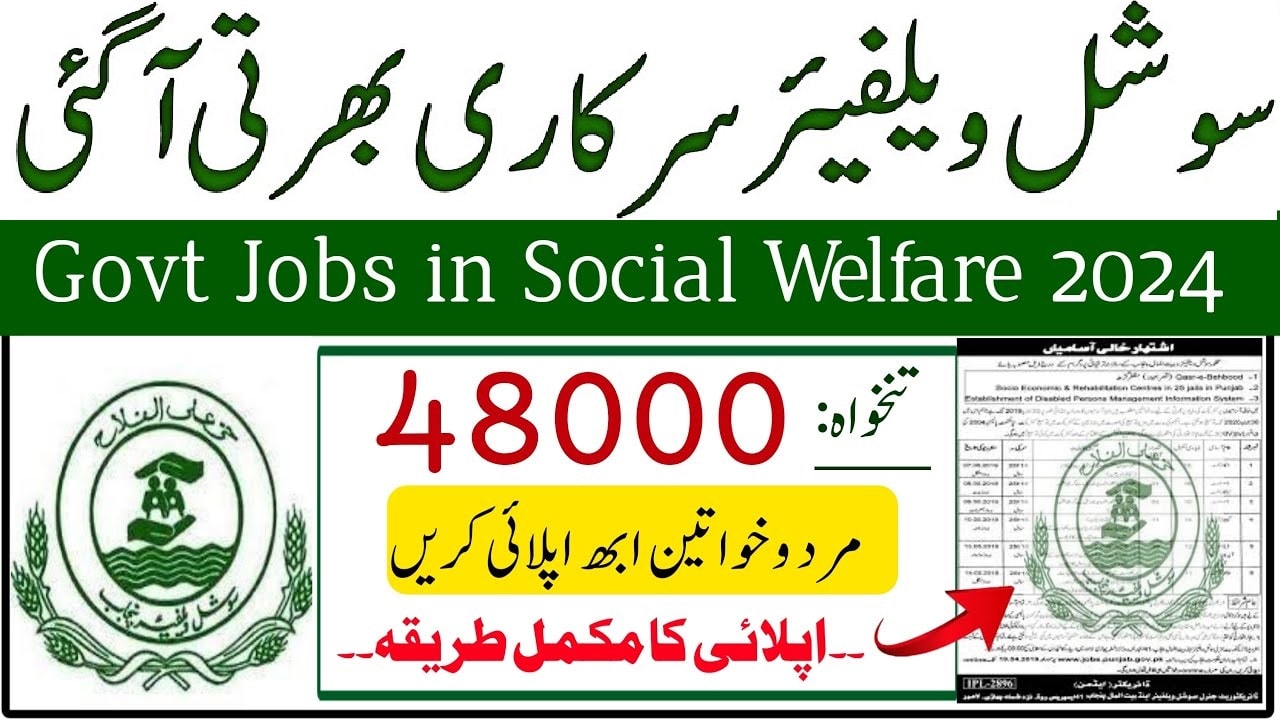
Candidates looking for Related searches for Family Welfare Workers Jobs 2024, Family Welfare Workers Training Programs 2024, FWW Jobs 2024, PWD Sindh Job Vacancies 2024, Sindh Population Welfare Department Careers, Apply for PWD Sindh Jobs, PWD Sindh Recruitment 2024, Government Jobs in Sindh 2024, Population Welfare Department Hiring 2024, Sindh PWD Job Application, have to read this crucial topic and apply for the open positions listed below. To fill positions: Family Welfare Workers
Eligibility Criteria for Family Welfare Workers Jobs 2024
Other Skills:
- Proficiency in medical terminology and patient care protocols.
- Strong communication and interpersonal skills.
- Ability to work effectively in a team-oriented environment.
Institutes to Apply:
- Regional Training Institute, Karachi
- Regional Training Institute, Hyderabad
- Regional Training Institute, Sukkur
- Regional Training Institute, Larkana
Stipend and Accommodation:
- Trainees will receive a monthly stipend of Rs. 5000.
- Trainees must stay in the hostel of the Regional Training Institute during the entire training period.
Conditions:
- Matric 45% marks (with physics, chemistry, and biology as compulsory subjects).
- F.Sc. Pre-medical 45% marks (with physics, chemistry, and biology as compulsory subjects) will be eligible.
- The age limit is 15-35 years not more than 35 years up to,
- Married women who are expecting or breastfeeding will not be eligible.
- (last date of submission).
- Any trance of 24 months of basic training if one gets pregnant at any time during training, will be terminated immediately.
- Selected candidates will have to register with the Pakistan Nursing Council (PNC)
- One candidate can apply to one Regional Training Institute only.
Vacant Positions
Family Welfare Workers Jobs 2024 Apply:
- 1- Document Submission: Send a detailed CV, attested copies of educational and experience certificates, 01 recent photo, Matric (Science) certificate and mark sheet, F.Sc. (Pre-medical) certificate and mark sheet, and a copy of CNIC.
- 2- Submission address: Dr. Nuzhat Anjum Larik Assistant Director (Clinics) Population Welfare Department Government of Sindh, Karachi
- 3- Government/public sector company employees should apply through proper channels.
- 4- All job seekers are requested to visit the PWD website for more information.
Important FAQs About Population Welfare Department Hiring 2024:
What are the eligibility requirements?
Applicants must have a Matric, and Intermediate qualification and relevant field experience.
Where are the job locations?
Karachi
When is the deadline to apply?
July 29, 2024
How to Apply?
To apply for the 24 Months Basic Training Course of Family Welfare Workers in Sindh, candidates must meet educational requirements (Matric or F.Sc. Pre-medical), age criteria (15-35 years), and submit required documents to their chosen Regional Training Institute (Karachi, Hyderabad, Sukkur, Larkana). The selection process includes a written test and interview, with selected trainees receiving a monthly stipend and accommodation during training.
Population Welfare Department Sindh Jobs 2024 Advertisement:
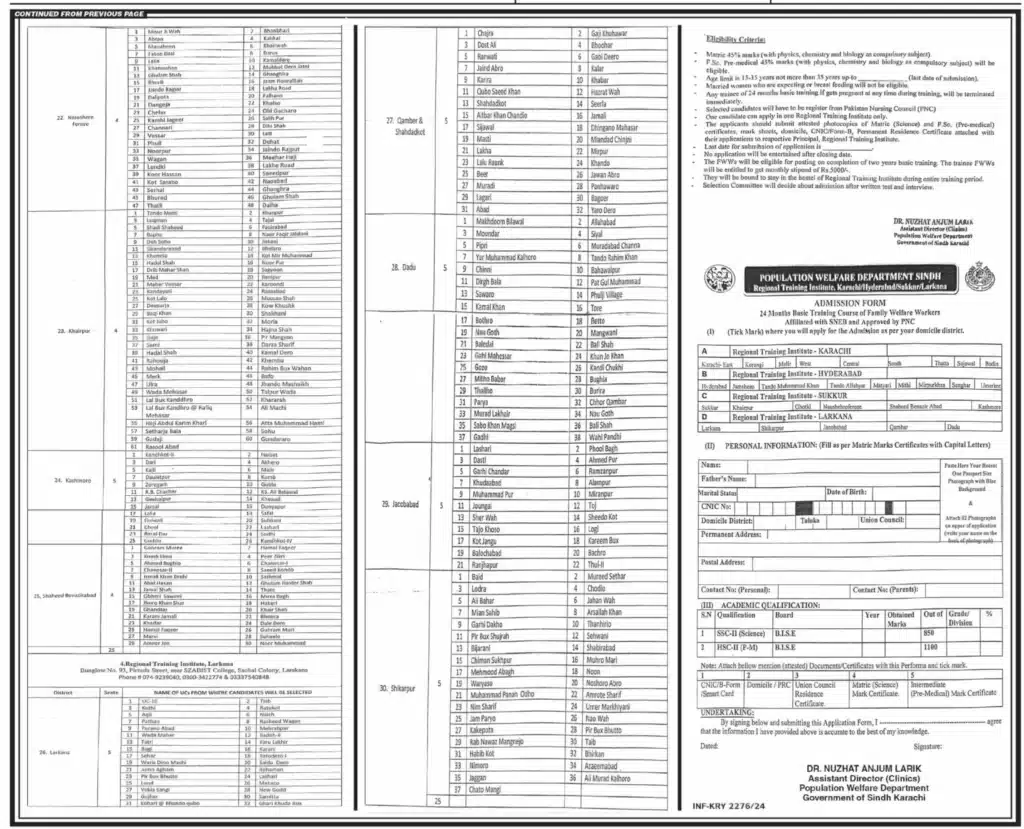
News
What is Devin? The AI software engineer everyone is talking about

Discover the groundbreaking AI software engineer, Devin, designed to revolutionize software development through collaboration with humans. Explore Devin’s capabilities, origins, impact, and future outlook.
Devin is not just a program; it’s a groundbreaking AI that acts as a software engineer, capable of coding, debugging, and even developing apps and websites. Created by Cognition and led by Scott Wu, Devin represents a significant leap in AI’s role in software development. It’s designed to work alongside humans, enhancing productivity rather than replacing jobs. With abilities to learn and adapt, Devin is reshaping how software engineering tasks are approached, promising a future where AI and humans collaborate more closely. Here’s a quick look at what Devin brings to the table:
- AI as a Software Engineer: Devin can handle coding, testing, and deployment autonomously in multiple programming languages.
- Learning and Adapting: It learns from each project, improving its efficiency and capabilities over time.
- Collaboration with Humans: Designed to assist rather than replace human engineers, enhancing team productivity.
- Real-World Applications: From website creation to app development and software testing, Devin has already shown its potential in actual projects.
This intro not only highlights Devin’s capabilities but also emphasizes its role in the future of software engineering, focusing on collaboration between AI and humans for enhanced productivity and innovation.
Origins and Creator
Cognition, the company behind Devin, is led by a guy named Scott Wu. They focus on making AI smarter, especially in solving problems. With Devin, their aim is to have an AI “buddy” that can team up with real engineers. Devin can handle the day-to-day stuff, which lets engineers solve bigger, tougher problems.
Brief History of AI in Software Engineering
AI has been around in coding for a long time but in small ways:
- Tools in coding programs (IDEs) use AI to guess what you’re going to type next.
- Some programs automatically check your code for mistakes or style issues.
- There are AI tools that can chat with you while you code, giving advice.
Devin is a big step up from these. It’s the first AI that can fully take on coding tasks by itself, from start to finish. Before Devin, AI tools were more like helpers, focusing on one thing at a time. Devin can understand big tasks and handle them on its own.
Capabilities of Devin
Devin is like a super-smart robot that knows how to code. It’s made to help with building and improving software, which is a big deal for people who make apps and websites.
Coding, Testing, and Deployment
- Coding: Devin can write in many computer languages like Python and JavaScript. It can make all sorts of things, like websites, apps, and more, just by understanding what you need.
- Testing: It checks its own work for mistakes to make sure everything runs smoothly and does what it’s supposed to do.
- Deployment: After making something, Devin can set it up on the internet or wherever it needs to go, making sure it works well for everyone.
- Adapting and learning: Devin gets better over time. It learns new tech stuff, picks up new skills, and uses them to tackle new challenges.
Advanced Features
- Planning and reasoning: Devin can figure out how to build complex software, breaking big projects into smaller tasks before starting to code. It thinks through problems to find the best solutions.
- Recalling context: It remembers important details about the project, like what the goal is and what tools to use, so it doesn’t get mixed up.
- Self-correction: As Devin works more, it learns how to do things better and can update how it works all by itself.
- Training AI models: Devin can also train mini-robot brains to do specific tasks within a project, like making predictions or recommendations.
With Devin, the goal is to make the job of software engineers easier by doing a lot of the heavy lifting, while still working well with humans.
How Devin Works
Devin is pretty smart. It uses some of the latest AI tech to figure out what you need, plan how to do it, write code, and even fix its own mistakes.
Algorithms and Knowledge Base
Think of Devin as having a huge library in its head. It knows a lot about different programming languages, how to build software, and the best ways to get things done. When you ask Devin to do something, it uses this library to understand your request.
First, Devin breaks down what you’ve asked into smaller pieces it can understand. Then, it digs into its library to find the best way to tackle your request. It thinks about things like how fast it needs to work, how big the project is, and how to make everything run smoothly.
After planning, Devin starts writing code. It knows languages like Python and JavaScript and can figure out the best way to put everything together. Devin also checks its work to make sure it all makes sense.
As Devin works on more projects, it learns and gets even better. This means it can handle new challenges and keep up with the latest tech stuff.
Integration with Teams
Devin isn’t just working alone; it’s part of the team. It can talk to human engineers, update them on what it’s doing, and get their feedback.
Devin does the routine stuff like writing basic code and checking for mistakes. This lets the human engineers focus on the trickier problems. Working together, they can build things faster and more creatively.
Devin also learns from working with the team. It gets better by understanding the team’s style and preferences. This learning makes Devin a better team player over time.
In short, Devin is like a super-helpful robot that knows a lot about coding. It works with human engineers, doing the heavy lifting so they can focus on solving big problems. Together, they make a great team, pushing the boundaries of what’s possible in tech.
Real-World Impact
Devin is designed to work with engineers to help them do their jobs better, not to take their jobs away. So far, it’s been pretty good at solving software problems and helping with actual projects.
Performance Metrics
In tests, Devin managed to solve about 14 out of every 100 software problems it was given. That’s a big deal because older AI models could only solve about 2 out of 100. These tests show that Devin is really good at:
- Finding and fixing errors in code
- Pointing out mistakes in how the code is set up
- Offering ways to make the code better
And as Devin learns more, it’s expected to get even better at these things.
Use Cases
Devin has been put to work on real projects, like on freelance job sites such as Upwork. Here are some ways people have used Devin:
- Website Creation: Devin has made websites for clients, taking care of how the site looks and connecting it to databases. People were happy with the work.
- App Development: For a mobile app, Devin helped design the look of the app and write the code that makes the app work. This made the development process faster.
- Software Testing: Devin was used to check software for problems, find those issues, and suggest how to fix them. This let the human engineers focus more on creating new features.
These examples show that Devin can work well with human teams on real projects. By doing the routine tasks, it lets engineers aim for bigger goals.
Future Outlook
Possibilities
Devin is showing us what the future might look like for AI in coding. It’s like a sneak peek into a world where AI can do even more amazing things. Imagine Devin or similar AI tools in the future being able to:
- Handle really big and complicated coding projects all by themselves
- Look after huge amounts of code
- Take care of complex software systems
- Come up with new ways to solve problems, maybe even inventing new kinds of code
- Teach other AI to handle special coding tasks
- Make software that gets better on its own
Right now, Devin is still learning. It can’t fully grasp the deeper meaning of what it’s coding. But as AI gets smarter, it could start doing things we usually think only humans can do, like designing better software or coming up with new tech ideas.
Broader Influence
As AI like Devin gets better, it’s going to change how we think about coding jobs. But it’s not all about taking away jobs. Here’s how Devin and AI can actually help:
- They can do the boring code work, so humans can think up new ideas
- Make creating software faster and less of a hassle
- Help people who don’t know much about coding make their own programs
- Lead to new ways of coding with AI’s help
- Change how software teams work, making AI a key team member
- Increase the need for people who know how to work with AI in coding
AI helpers like Devin won’t replace coders. Instead, they’ll become important teammates, helping bring to life the next big things in tech. Learning to work with AI in coding is going to be a big deal for anyone in tech.
FAQs
– Will Devin replace programmers?
No, Devin is here to work with people, not take their jobs. It’s made to do the everyday coding stuff so that human programmers can tackle bigger challenges. Even as AI gets smarter, things like coming up with new ideas and working with others are still very much a human job.
– Who created Devin AI?
A company named Cognition made Devin. Scott Wu started this company, and it’s filled with smart people who know a lot about AI, making software, and turning ideas into products.
– Will coding be obsolete in the next 5 years?
Coding won’t disappear in the next 5 years. AI like Devin can take over some parts of coding, but humans are still needed for the creative and tough parts. The future will likely see people and AI working together more, using both their strengths.
– Who is the world’s first AI CEO?
In 2014, a company called Deep Knowledge Ventures made history by adding an AI system named VITAL to its board. VITAL wasn’t exactly a CEO but did have a big role in making decisions, which was a first.
– Who is the godfather of AI?
John McCarthy is often called the godfather of AI because he came up with the name “artificial intelligence” in 1955. He also helped start the whole field of AI with a big meeting in 1956 and worked on many key ideas in AI.
Conclusion
Devin is a big deal because it’s the first AI that can do the job of a software engineer all by itself. It’s really good at figuring out how to solve coding problems and can even teach other AI how to do specific tasks. This is a big step forward in how smart AI is becoming.
Here’s what makes Devin so important:
- Makes work faster: Devin can do a lot of the regular coding work, which means the human coders can spend more time on coming up with new ideas. This could make the whole team get more done.
- New ways to work together: Having an AI like Devin on the team means people can think of new ways to work with AI. It’s like having a super smart helper that’s always ready.
- Speeds up making software: Devin can do coding, testing, and putting software out there much quicker. This means we can see new apps and websites faster than before.
- Easier for everyone: Devin can make it easier for people who don’t know how to code to make their own software. It’s kind of like having a coding helper that does the hard work for you.
- Changing jobs: As AI like Devin gets better, we might need to think differently about what it means to be a software engineer. There might be more jobs for people who know how to work with AI developers.
Devin starting to work like a real software engineer is exciting because it could change how we make software. While some people are worried about jobs changing, Devin also offers a lot of good things, like making it easier to create new technology.
Related Questions
What is Devin AI software?
Devin is a smart tool that helps with coding by itself. It can understand what you want to make, write the code, find and fix errors, and get better over time by learning. Devin’s goal is to take care of the routine coding tasks so that human coders can focus on more complex problems.
How does Devin work?
Devin uses smart tech to understand your coding requests and turn them into actual code. It plans, writes, tests, and fixes code in different programming languages like Python and JavaScript. Devin also works with coding teams by doing the basic coding tasks, letting the human coders tackle the harder stuff.
What does an AI engineer do?
AI engineers create the brains behind AI applications. They write the programs that make AI work, run tests to learn and improve AI, create data AI can learn from, make sure AI is working well, and keep up with new discoveries in AI.
Are software engineers worried about AI?
Yes, some coders are concerned that AI might do a lot of their job in the future, which could mean fewer jobs for them. However, AI is also expected to create new types of jobs, like specialists in AI apps, data experts, and roles focused on making sure AI is used responsibly. Being open to learning new things will be important.





















